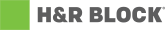
Frequently Asked Questions
- 1.What is password self-service?
- Password self-service is a tool that will allow you to reset your own password, look up or create User ID without calling the Service Center/Help Desk.
- 2.How does password self-service work?
- Password self-service asks you for password hints that you have previously registered. If you have not previously registered your hints please refer to number 8, below.
- 3.If I've forgotten my password and am locked out of my desktop, how can I access the password self-service function?
- You can access the function from another associate's desktop, but you must ask for your neighbor's permission first.
- 4.I am a former employee. How can I update my personal information, view paycheck, update W-2, etc?
- You can login to
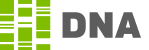
- 5.How do I obtain my Employee ID?
- To obtain your Employee ID, you may review a prior pay check stub, contact your manager, or click on the Forgot SSO ID on the
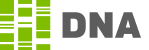 main login page.
main login page. - 6.How do I obtain my SSO ID?
- On the System Sign-On Page: Click the “Forgot SSO ID” link.
- Fill out the required fields and then click the “Get Single Sign-On ID” button.
- 7.What are password hints?
- Password hints are private information about you that is easy to remember. H&R Block will collect your password hint as a means of verification. The hint will also be used by the Service Center/Help Desk to verify you as the owner of your account in the event that you are locked out.
- 8.How do I register my hint?
- Login to MyBlock using your Single Sign-On User ID and Password.
- Click the “My Account” tab.
- Click the “Register/Modify My Password Hints” link.
- Enter the answer to each secret hint question.
- Click the “Reset Secret Hints” button.
- 9.Why should I register my password hint?
- To help reduce costs for the enterprise and allow you to reset your own password. The average cost for each password reset performed by a Service Center/Help Desk associate ranges from $10 to $25. Other less visible costs such as lost productivity and associate frustration from not being able to perform their jobs may occur.
- 10.Who has access to my password hint?
- Your password hint is encrypted and not visible to anyone with the exception of yourself and Service Center/Help Desk associates. Service Center/Help Desk associates must use your password hint as verification when you call to request a password reset or to unlock your account. Do not share your hints with others. For your protection, Service Center/Help Desk password resets are monitored and logged to identify any unauthorized activity.
- 11.Who can use password self-service?
- This tool can be used by any H&R Block user who has an SSO ID.
Legal Disclaimer:
This site and the information contained on this site are intended
solely for use by users authorized by H&R Block, Inc., its subsidiaries and affiliates
(hereinafter referred to collectively as "H&R Block"). Please read and review this
document carefully before further accessing this website. By proceeding to access
this website you agree to be bound by the terms and conditions of use.
Terms & Conditions:
If you do not wish to be bound by these terms and conditions, you
should not access or use this website. Accessing this website does not in any way
imply, create or represent an employment relationship between any authorized user
and H&R Block. Any unauthorized use, misuse, or disclosure of information contained
in this website may result in disciplinary action for H&R Block associates, which
may include termination of employment. For authorized users who are not current
H&R Block associates, any unauthorized use, misuse, or disclosure of information
contained in this website may result in ineligibility for employment or other actions
that H&R Block deems appropriate. H&R Block may modify these terms and conditions
at anytime and such modified terms shall be effective immediately upon posting.